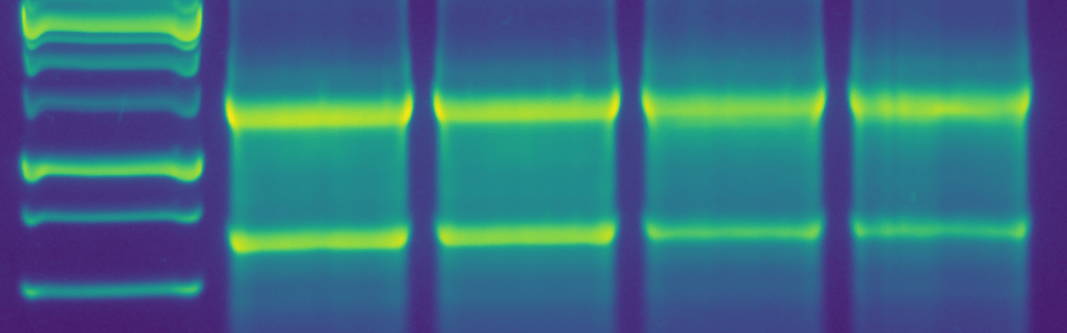Uninstall bioSyntax
bioSyntax also comes with an uninstaller script in the release. To use it, run
# :'(
bash bioSyntax_UNINSTALL.sh <editor-of-choice>
Note: The uninstaller script should also be run from root and requires super-user commands at the moment. If you don’t have permissions or don’t like this; simply follow the Manual Uninstallation instructions below, but some files will need to be placed in paths accessed via root as well.
If you run into any problems open an issue on github and we can help.
sublime
(Linux / Mac / Win)
Remove the bioSyntax Color Scheme, Color Scheme - bioSyntax.sublime-package from your Sublime Text application packages folder:
- Linux:
/opt/sublime_text/Packages/ - Windows:
~/AppData/Roaming/Sublime\ Text\ 3/Packages/User/bioSyntax/ -
Mac:
/Applications/Sublime\ Text.app/Contents/MacOS/Packages/.sudo rm <insert-path>/Color\ Scheme\ -\ bioSyntax.sublime-package
- Remove any
*.sublime-syntaxfiles you no longer want from the Sublime Text Packages folder- Linux:
~/.config/sublime-text-3/Packages/User/ - Windows:
~/AppData/Roaming/Sublime\ Text\ 3/Packages/User/ - Mac:
/Library/Application\ Support/Sublime\ Text\ 3/Packages/User/
rm <insert-path>/<filetype>.sublime-syntax - Linux:
gedit
(Linux / Win)
- Remove the bioSyntax style file,
bioSyntax.xmlfrom the appropriate gtksourceview style folder (depending on your version of Gedit):- Linux:
/usr/share/gtksourceview-3.0/styles/ - Windows:
/c/Program\ Files/gedit/share/gtksourceview-3.0/styles/
sudo rm <insert-path>/bioSyntax.xml - Linux:
- Remove any
*.langfile(s) you no longer want from the appropriate gtksourceview language specs folder (also depends on version of Gedit):- Linux:
/usr/share/gtksourceview-3.0/language-specs/ - Windows:
/c/Program\ Files/gedit/share/gtksourceview-3.0/language-specs/
sudo rm <insert-path>/<filetype>.lang - Linux:
vim
(Linux / Mac / Win)
-
Remove the bioSyntax color file,
bioSyntax.vimfrom your Vim colors folder:rm ~/.vim/colors/bioSyntax.vim -
Remove any syntax file(s) you no longer want from your Vim syntax folder:
rm ~/.vim/syntax/<filetype>.vim -
Remove corresponding autodetec files from your Vim ftdetect folder:
rm ~/.vim/ftdetect/<filetype>.vim
less
(Linux / Mac)
- Remove the
biosyntax.outlangandbiosyntax-vcf.outlangfiles from your source-highlight folder:- Ubuntu:
/usr/share/source-highlight/ - CentOS:
/usr/bin/ - Mac:
/usr/local/opt/source-highlight/share/source-highlight/
sudo rm <insert-path>/biosyntax.outlang sudo rm <insert-path>/biosyntax-vcf.outlang - Ubuntu:
-
Remove the
*.styleand corresponding*.langfile(s) that you no longer want from the paths as above:sudo rm <insert-path>/<filetype>.lang sudo rm <insert-path>/<filetype>.style - If you wish to uninstall source-highlight for less as well, run the following:
-
Linux:
sudo apt-get remove source-highlight -
Mac:
brew uinstall source-highlight